CSV Export
Text Localizer allows you to export text content in CSV format for reference and documentation purposes.
Export Process
How to Export
- Select your frame
- Let the plugin scan for text layers
- Click "Export CSV" button
- Choose save location for your file
CSV Structure
Your exported CSV file contains three columns:
Column Information
Frame: Name of the frame that contains the textName: Name of the text layerContent: Current text content in the layer
Example CSV Format
| Frame | Name | Content |
|---|---|---|
| Homepage | header_title | Welcome |
| Homepage | nav_home | Home |
| Homepage | nav_about | About Us |
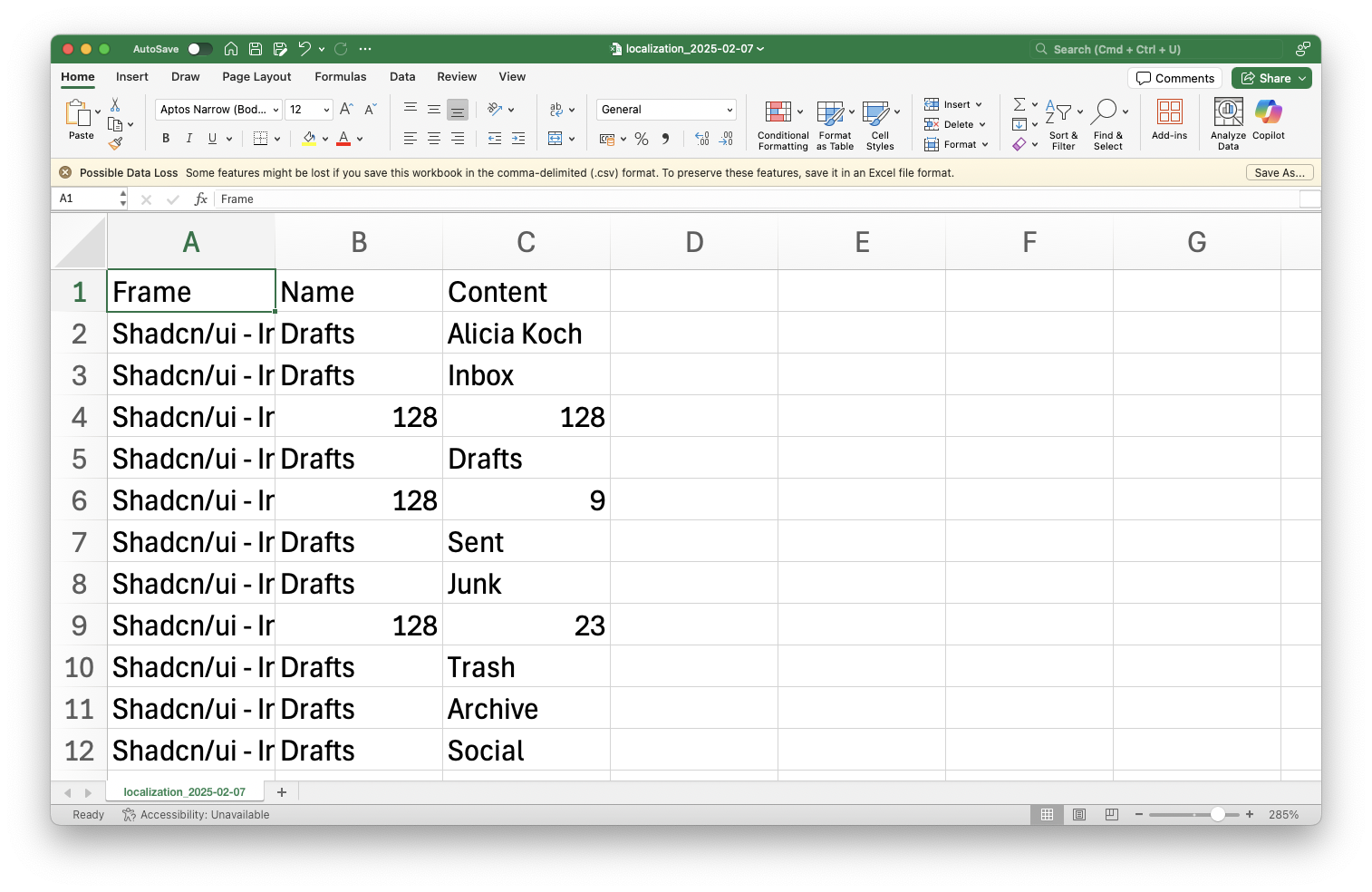
INFO
The CSV export is provided as a reference file. For actual text localization, use the variable generation feature.
Important
Note that this CSV is for reference only - there is no import functionality. To implement translations, use Figma variables through the "Generate Variable" feature.
Common Uses
Documentation
- Keep track of text content in your designs
- Document text content for team reference
- Create content inventories
Content Review
- Share text content with stakeholders
- Review text content outside of Figma
- Create content backup
Next Steps
- Learn about Variable Generation for implementing translations
- Check Troubleshooting for common issues
